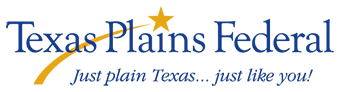Online Bill Pay
Pay your bills quickly and easily online. Make your payments each month through our Online Banking site. All new Bill Pay enrollments are automatically placed in our Bill Pay Plus service with the first two (2) months free followed by $8 per month thereafter. If the Classic Bill Pay is a better fit for you, then simply contact us to change your service from Plus to Classic.
With Online Bill Pay you can:
- Make payments quickly – your payments will be delivered in as little as two days
- View your payment history
- Schedule payments when it’s convenient for you - make one-time or repeating payments
- Receive email reminders when bills are due*
- Get your bills delivered to you online through eBills*
* eBills are electronic versions of your paper bills sent directly to your Online Bill Pay account. eBills are only available from participating companies.
Steps to Sign Up for Bill Pay:
- Login to Online Banking.
- Select the Bill Pay tab from the top of the page.
- Authenticate your membership by filling in the secure information.
- Setup information for each bill payee by clicking on the Add a Payee button and filling in the required information.
- Select whether you want to simply pay a bill once or setup an automatic recurring payment to a vendor. You can also save vendor information for bills that can be paid whenever you wish.
For further information please view the iPay Technologies online demo.
| Feature/Functionality | Classic Bill Pay | Bill Pay Plus* |
|---|---|---|
| Cost | FREE | $8/month |
| Schedule single and recurring payments | ||
| Change and/or stop scheduled payments | ||
| View standard 18-month payment history | ||
| 24x7 web access | ||
| "Pay anybody" model | ||
| Reminder emails | ||
| Payment calendar | ||
| Manage payee categories | ||
| Ability to email payments to individuals | ||
| Schedule multiple payments from one screen | ||
| Secondary email address option | ||
| Get your bills electronically through eBills |